Korora has always impressed me as an easy to use Fedora repackaged with all bells and whistles. Korora was born out of a desire to make Linux easier for new users, while still being useful for experts. The main goal of Korora is to provide a complete, easy-to-use system for general computing. Originally based on Gentoo Linux in 2005, Korora was re-born in 2010 as a Fedora Remix with tweaks and extras to make the system "just work" out of the box. I downloaded the 1.75 GB 64-bit ISO of Korora 21 Cinnamon for this review.
Korora 21 ships with Cinnamon, KDE, GNOME 3 and XFCE flavors. I chose Cinnamon as I never used a Fedora with Cinnamon DE. Further, Cinnamon as a DE seems more appealing to me these days for it's customization options over any other DE.
Korora 21 comes with Cinnamon 2.4 and Linux Kernel 3.18 series. Nemo is the default file manager in the distro.
Hardware Used
Asus K55VM Windows 7 laptop with 2.3 Ghz 3rd Gen. Core i7 3610QM processor with 8 cores, 8 GB DDR3 RAM, 1366x768 resolution, 2 GB NVIDIA GeForce 630M graphic card. I installed Korora 21 on an 100 GB partition.
Also, incidentally I was looking for a Linux distro for my Asus X200CA (1.8 Ghz Core i3 3217U processor, 4 GB DDR3 RAM (non-expandable), 500 GB 5400 rpm SATA HDD and 11.6" screen). It is a Windows 8.1 touch enabled laptop. I was using Ubuntu 14.04 LTS on it but got tired of laptop heat. Hence, I was looking for another Linux which would generate lower heat. My review would cover experience with the touch enabled Win8 laptop as well.
Installation
Installation is similar to Fedora 21. It is quite quick but the installer offers less options than, say, Ubuntu installer. Namely, Fedora installer doesn't have enable autologin option. Further, if user forgets to check the username for administrator privileges, then users with limited expertise in Linux may face issues.
In spite of these shortcomings, I still go with 100% score for Korora as the installation process is blazing fast.
Score for Installation: 10/10
Hardware Recognition
Korora 21 worked better than Fedora 21 on my laptop and I didn't face any issues on hardware recognition. Everything, starting from Wifi to touchpad, worked without any manual intervention. Even on Asus X200CA, touchscreen worked without any issue.
Score for Hardware Recognition: 10/10
Aesthetics
Korora 21 Cinnamon has quite a different take on Cinnamon DE with a top panel, colorful icons and a refreshing look. The desktop by default has icons for computer, home and trash. I only miss a docky here, it would have really complemented the top panel look.
So, I installed a docky and it took the default theme of Korora with colorful icons.
The icons are Korora special and windows borders have Adwaita theme. Overall, it is an aesthetically pleasing combination of theme and icons in Korora.
Menu is typical Cinnamon and presents control shortcuts and favorite applications at the right side with application categories on the left hand side.
On the top panel, shortcuts for Firefox, Thunderbird, terminal and Nemo file manager are present. I found them quite handy if you are not using a docky.
Nemo file manager looks simple with stylish folder icons on the left hand side. It is good but I faced some issues in displaying photos properly in Nemo - some photos displayed appropriately but some didn't and it was not because of size. I still rate Files better than Nemo.
Overall, Korora 21 impressed me with the Cinnamon spin - it looks different and is aesthetically pleasing. I go with 100% score in aesthetics.
Score for Aesthetics: 10/10
Pre-Installed Packages
Korora ships with a whole lot of packages pre-installed, namely:
Firefox is the default browser and it ships with extensions like Adblock Plus, Download them all, Flashblock, xclear, etc. and plugins like Shockwave Flash, IcedTea, iTunes, Xine, etc.
Gwibber is back in Korora. Ubuntu dropped Gwibber in favor of friends but it is a nice little app to integrate twitter and facebook. Deluge bittorrent client is nice application to download movies, music and software. Transmission is lighter but deluge provides more functionality. Liferea is a live feed reader but I rarely use it in this age of Androids and iPhones. Thunderbird is, as always, stable email client easy to configure for Gmail, Yahoo, Outlook, etc.
Graphics section is impressive with darktable, gimp, inkscape, shotwell, etc. Korora has all the good graphic packages in the same distro.
Multimedia section is also very rich with packages like rhythmbox music player, VLC media player, Openshot video editor, audacity music editor, record my desktop, etc.
The settings manager presents the different controls like themes, effects, mouse, keyboard, display, etc. Basically it integrates all the settings options in a single window for the users to manipulate and customize as per individual preferences. However, the settings manager lacks option to enable autologin which is present in Linux Mint Cinnamon. I will discuss about it later.
In overall, I am very impressed with the application collection in Korora 21 and it offers more packages than what is required by an average user. I go with full marks for pre-installed packages.
Score for Pre-Installed Packages: 10/10
Repositories
This is where Korora becomes more functional than it's mother distro, Fedora. I have used Fedora on and often; I know it takes about a couple of hours to set the system up in Fedora, downloading all multimedia codecs and plugins, adding RPM fusion repositories, etc. Fedora, as a principle, do not ship restricted codecs/packages. Of course, there is Fedy Installer to make your life easy.
Yum Extender is the default GUI to browse and download packages. It is pretty fast and resembles synaptic package manager, sans the package categorization at the left hand side. There is a search bar to search packages if you know the name. Once you log in with password, it will show the packages to be updated. Unlike Ubuntu based distros, Korora does not push update package notifications and users have to check yum extender for updates. I normally update once in a week.
Korora includes a variety of third party repositories like rpmfusion, korora, adobe, virtualbox, google-talkplugin (non-functional now after google dumped gtalk), google-earth, etc. It is a good start for a novice user.
I am pretty happy with what Korora provides. However, to make it more functional, I had to add a few third party packages and install bumblebee. I will take you through what I did to make Korora more usable.
Enable Autologin
I ran the following command to enable autologin in the terminal
$ sudo sed -i 's/^#autologin-user=.*/autologin-user=arindam/' /etc/lightdm/lightdm.conf
$ sudo sed -i 's/^#autologin-user-timeout=.*/autologin-user-timeout=0/' /etc/lightdm/lightdm.conf
Korora 21 ships with Cinnamon, KDE, GNOME 3 and XFCE flavors. I chose Cinnamon as I never used a Fedora with Cinnamon DE. Further, Cinnamon as a DE seems more appealing to me these days for it's customization options over any other DE.
Korora 21 comes with Cinnamon 2.4 and Linux Kernel 3.18 series. Nemo is the default file manager in the distro.
 |
| From Korora 21 Cinnamon http://mylinuxexplore.blogspot.in |
Hardware Used
Asus K55VM Windows 7 laptop with 2.3 Ghz 3rd Gen. Core i7 3610QM processor with 8 cores, 8 GB DDR3 RAM, 1366x768 resolution, 2 GB NVIDIA GeForce 630M graphic card. I installed Korora 21 on an 100 GB partition.
 |
| From Korora 21 Cinnamon http://mylinuxexplore.blogspot.in |
Installation
Installation is similar to Fedora 21. It is quite quick but the installer offers less options than, say, Ubuntu installer. Namely, Fedora installer doesn't have enable autologin option. Further, if user forgets to check the username for administrator privileges, then users with limited expertise in Linux may face issues.
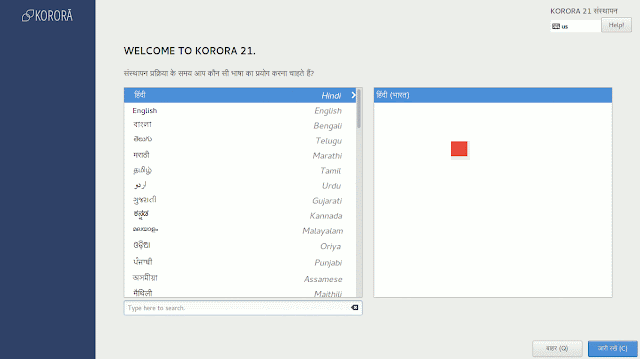 |
| From Korora 21 Cinnamon http://mylinuxexplore.blogspot.in |
Score for Installation: 10/10
Hardware Recognition
Korora 21 worked better than Fedora 21 on my laptop and I didn't face any issues on hardware recognition. Everything, starting from Wifi to touchpad, worked without any manual intervention. Even on Asus X200CA, touchscreen worked without any issue.
Score for Hardware Recognition: 10/10
Aesthetics
Korora 21 Cinnamon has quite a different take on Cinnamon DE with a top panel, colorful icons and a refreshing look. The desktop by default has icons for computer, home and trash. I only miss a docky here, it would have really complemented the top panel look.
 |
| From Korora 21 Cinnamon http://mylinuxexplore.blogspot.in |
So, I installed a docky and it took the default theme of Korora with colorful icons.
 |
| From Korora 21 Cinnamon http://mylinuxexplore.blogspot.in |
 |
| From Korora 21 Cinnamon http://mylinuxexplore.blogspot.in |
Menu is typical Cinnamon and presents control shortcuts and favorite applications at the right side with application categories on the left hand side.
 |
| From Korora 21 Cinnamon http://mylinuxexplore.blogspot.in |
On the top panel, shortcuts for Firefox, Thunderbird, terminal and Nemo file manager are present. I found them quite handy if you are not using a docky.
Nemo file manager looks simple with stylish folder icons on the left hand side. It is good but I faced some issues in displaying photos properly in Nemo - some photos displayed appropriately but some didn't and it was not because of size. I still rate Files better than Nemo.
 |
| From Korora 21 Cinnamon http://mylinuxexplore.blogspot.in |
Overall, Korora 21 impressed me with the Cinnamon spin - it looks different and is aesthetically pleasing. I go with 100% score in aesthetics.
Score for Aesthetics: 10/10
Pre-Installed Packages
Korora ships with a whole lot of packages pre-installed, namely:
- Office: LibreOffice 4.3.5.2.0 (Calc, Draw, Impress, Writer), Document Viewer, FB Reader, Project Management
- Internet: Deluge, Ekiga Softphone, Empathy, Firefox 35.0.1, Gwibber, Liferea, Thunderbird
- Graphics: Darktable, Font Manager, GIMP 2.8.14, Image Viewer, Inkscape, Shotwell, Simple Scan
- Multimedia: Audacity, Brasero, gtk-recordMyDesktop HandBrake, OpenShot Video Editor, Rhythmbox, Sound Converter, Sound juicer, VLC 2.2.0
- Accessories: Archive Manager, Calculator, Eekboard, Fonts Tweak Tool, gedit, Gloobus Preview, Gnote, OwnCloud desktop sync client, tintwizard, Fedora Live USB Creator, Firewall, Gparted, Print Settings, Samba, SELinux, Terminal
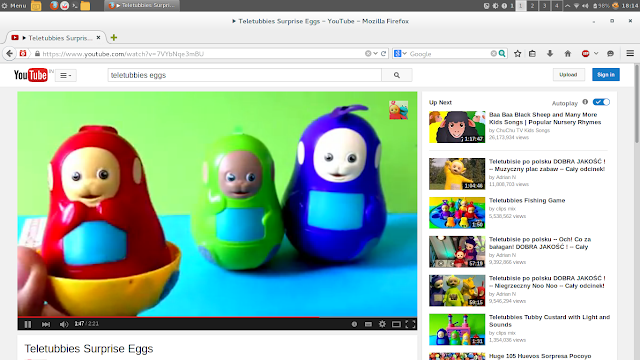 |
| From Korora 21 Cinnamon http://mylinuxexplore.blogspot.in |
Firefox is the default browser and it ships with extensions like Adblock Plus, Download them all, Flashblock, xclear, etc. and plugins like Shockwave Flash, IcedTea, iTunes, Xine, etc.
 |
| From Korora 21 Cinnamon http://mylinuxexplore.blogspot.in |
Gwibber is back in Korora. Ubuntu dropped Gwibber in favor of friends but it is a nice little app to integrate twitter and facebook. Deluge bittorrent client is nice application to download movies, music and software. Transmission is lighter but deluge provides more functionality. Liferea is a live feed reader but I rarely use it in this age of Androids and iPhones. Thunderbird is, as always, stable email client easy to configure for Gmail, Yahoo, Outlook, etc.
Graphics section is impressive with darktable, gimp, inkscape, shotwell, etc. Korora has all the good graphic packages in the same distro.
Multimedia section is also very rich with packages like rhythmbox music player, VLC media player, Openshot video editor, audacity music editor, record my desktop, etc.
The settings manager presents the different controls like themes, effects, mouse, keyboard, display, etc. Basically it integrates all the settings options in a single window for the users to manipulate and customize as per individual preferences. However, the settings manager lacks option to enable autologin which is present in Linux Mint Cinnamon. I will discuss about it later.
 |
| From Korora 21 Cinnamon http://mylinuxexplore.blogspot.in |
In overall, I am very impressed with the application collection in Korora 21 and it offers more packages than what is required by an average user. I go with full marks for pre-installed packages.
Score for Pre-Installed Packages: 10/10
Repositories
This is where Korora becomes more functional than it's mother distro, Fedora. I have used Fedora on and often; I know it takes about a couple of hours to set the system up in Fedora, downloading all multimedia codecs and plugins, adding RPM fusion repositories, etc. Fedora, as a principle, do not ship restricted codecs/packages. Of course, there is Fedy Installer to make your life easy.
Yum Extender is the default GUI to browse and download packages. It is pretty fast and resembles synaptic package manager, sans the package categorization at the left hand side. There is a search bar to search packages if you know the name. Once you log in with password, it will show the packages to be updated. Unlike Ubuntu based distros, Korora does not push update package notifications and users have to check yum extender for updates. I normally update once in a week.
 |
| From Korora 21 Cinnamon http://mylinuxexplore.blogspot.in |
 |
| From Korora 21 Cinnamon http://mylinuxexplore.blogspot.in |
Enable Autologin
I ran the following command to enable autologin in the terminal
$ sudo sed -i 's/^#autologin-user=.*/autologin-user=arindam/' /etc/lightdm/lightdm.conf
$ sudo sed -i 's/^#autologin-user-timeout=.*/autologin-user-timeout=0/' /etc/lightdm/lightdm.conf
Please replace username arindam with your own username. It worked for me.
Install Bumblebee for laptops with Nvidia graphics
I installed bumblebee from the terminal, using the following commands:
(1) As root add the dependencies before proceeding with the installation
# yum install -y libbsd-devel libbsd glibc-devel libX11-devel help2man autoconf git tar glib2 glib2-devel kernel-devel kernel-headers automake gcc gtk2-devel
(2) Install virtualGL by: # yum install VirtualGL
(3)Install BBswitch
# yum -y --nogpgcheck install http://install.linux.ncsu.edu/pub/yum/itecs/public/bumblebee/fedora21/noarch/bumblebee-release-1.2-1.noarch.rpm
# yum -y install bbswitch
(4) Install Bumblebee with Nvidia proprietary drivers
# yum -y --nogpgcheck install http://install.linux.ncsu.edu/pub/yum/itecs/public/bumblebee-nonfree/fedora20/noarch/bumblebee-nonfree-release-1.1-1.noarch.rpm
# yum install glibc-devel
# yum install bumblebee-nvidia
Bumblebee-nvidia is not available yet in Fedora 21 repos and hence, I downloaded it from Fedora 20 repos of NSCU. It worked perfect with Korora 21.
(5) I had to install primus as well to make it work
# yum install primus
(6) Now include user in the bumblebee group by
# gpasswd -a username bumblebee
(7) Finally, reboot and check if bumblebee is running by:
$ optirun glxgears -info
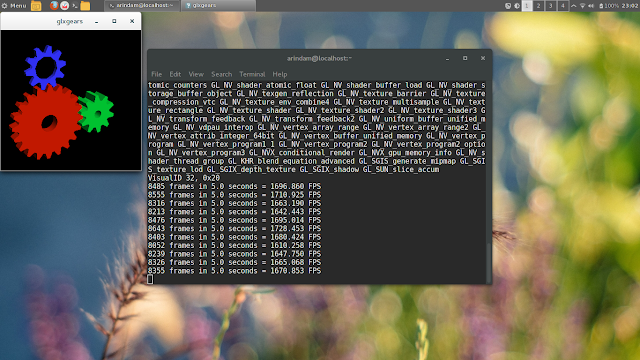 |
| From Korora 21 Cinnamon http://mylinuxexplore.blogspot.in |
Install Chromium Browser
Google Chrome browser is available in the Korora repositories, but I had a tough time installing Chromium. I know if you have Chrome, you don't need a Chromium. For users who prefer Chromium, here is a way out.
#wget http://repos.fedorapeople.org/repos/spot/chromium/fedora-chromium-stable.repo
#rpm --import http://repos.fedorapeople.org/repos/spot/chromium-stable/spot.gpg
Put the downloaded fedora-chromium-stable.repo file in /etc/yum.repos.d/ as root. Right click in nemo file manager has an option to open folders as root.
Now do an update and you'll get chromium in the yum extender. Alternatively you can download from terminal as well by the following command as root.
Put the downloaded fedora-chromium-stable.repo file in /etc/yum.repos.d/ as root. Right click in nemo file manager has an option to open folders as root.
Now do an update and you'll get chromium in the yum extender. Alternatively you can download from terminal as well by the following command as root.
#yum install chromium
Rest of the packages like Skype, virtualbox, Google-Earth, dropbox, etc. are there in the RPM Fusion repositories and can be easily downloaded from Yum Extender. Dropbox doesn't start automatically and hence, I had to save a text file with the following command:
~/.dropbox-dist/dropboxd
I made it executable and added to Settings Manager -> Startup Applications. After reboot, dropbox client would start automatically once I switch on my laptop.
Performance
Korora 21 64-bit offered really good performance on both the machines I tried. RAM consumption was around 500 MB, fast boot up and shutdown time, CPU usage rarely crossed 10% with multiple apps (Chrome, Calc, Writer, Firefox, etc.) open and Korora offered decent battery life, better than Ubuntu 14.10.
RAM consumption
At steady state, Korora 21 Cinnamon took on average 517 MB RAM to boot the DE with system monitor running. It is about 150 MB higher than Linux Mint 17.1 Cinnamon, primarily due to SELinux running in the background.
Boot time
Korora 21 boots up pretty fast at 32 seconds with autologin enabled, 19% faster than average GNOME distros I have used between 2013-15. Compared to Linux Mint 17.1 Cinnamon, Korora Cinnamon takes about 14 seconds less to boot.
Further, I haven't seen any Linux distro to shut down so fast. Korora shuts down within 2-3 seconds which is incredible.
| Operating System (64 bit) | Release Year | Size of ISO (GB) | Base | Desktop | Linux kernel | CPU (%) | RAM usage (MB) | Size of installation (GB) | Boot time (sec) | Power (Watt) |
| Pardus 2.0 | 2013 | 1.7 | Debian Testing | GNOME 3.8.4 | 3.10.3 | 0-5% | 278 | 6.40 | 52 | |
| Mint Debian 201403 Mate | 2014 | 1.4 | Debian Testing | Mate 1.6.1 | 3.11.2 | 0-5% | 282 | 4.40 | 40 | |
| Mint Debian 201403 Cinnamon | 2014 | 1.4 | Debian Testing | Cinnamon 2.0.14 | 3.11.2 | 0-5% | 285 | 4.90 | 49 | |
| Mint 15 Cinnamon | 2013 | 0.9594 | Ubuntu Raring | Cinnamon 1.8 | 3.8.0 | 0-5% | 307 | 5.10 | 32 | |
| Ubuntu Mate 14.10 | 2014 | 0.983 | Ubuntu Utopic | Mate 1.8.1 | 3.16.0 | 0-5% | 308 | 4.30 | 35 | 11.44 |
| Mint 16 Cinnamon | 2013 | 1.3 | Ubuntu Saucy | Cinnamon 2.0 | 3.11.0 | 0-5% | 312 | 4.10 | 45 | |
| Ubuntu GNOME 13.04 | 2013 | 0.9878 | Ubuntu Raring | GNOME 3.6.3 | 3.8.0 | 0-5% | 321 | 3.90 | 24 | |
| Tanglu 1.0 GNOME | 2014 | 0.973 | Debian Testing | GNOME 3.10.1 | 3.12.1 | 0-5% | 321 | 4.00 | 44 | |
| Mint 15 Mate | 2013 | 1.0 | Ubuntu Raring | Mate 1.6.0 | 3.8.0 | 0-5% | 325 | 4.50 | 30 | |
| Ubuntu GNOME 13.10 | 2013 | 0.9 | Ubuntu Saucy | GNOME 3.8.4 | 3.11.0 | 0-5% | 335 | 4.10 | 27 | |
| Mint 17 Ciinamon | 2014 | 1.3 | Ubuntu Trusty | Cinnamon 2.2.13 | 3.13.0 | 0-5% | 345 | 4.50 | 44 | |
| Mint 17.1 Mate | 2014 | 1.557 | Ubuntu Trusty | Mate 1.8.1 | 3.13.0 | 0-5% | 349 | 5.30 | 30 | 10.59 |
| Mint 16 Mate | 2013 | 1.4 | Ubuntu Saucy | Mate 1.6.0 | 3.11.0 | 0-5% | 355 | 4.50 | 31 | |
| Siduction 13.2.0 GNOME | 2013 | 1.0 | Debian Unstable | GNOME 3.8.4 | 3.12.0 | 0-5% | 357 | 3.50 | 53 | |
| Linux Deepin 2013 | 2013 | 1.3 | Ubuntu Raring | GNOME 3.8.1 (DDE) | 3.8.0 | 0-5% | 358 | 4.70 | 33 | |
| Mint 17.1 Cinnamon | 2014 | 1.5 | Ubuntu Trusty | Cinnamon 2.4 | 3.13.0 | 0-5% | 362 | 4.90 | 46 | 11.24 |
| Zorin OS 7 | 2013 | 1.7 | Ubuntu Raring | GNOME 3.6.2 | 3.8.0 | 0-5% | 364 | 5.60 | 28 | |
| Trisquel GNU/Linux 7.0 | 2014 | 1.5 | Ubuntu Trusty | GNOME 3.12 | 3.13.0 | 0-5% | 370 | 4.60 | 26 | 11.65 |
| Ubuntu 12.04.3 | 2013 | 0.7 | Ubuntu Precise | Unity 5.20.0 | 3.8.0 | 0-5% | 370 | 3.00 | 39 | |
| Antergos 2013.11.17 | 2013 | 0.8 | Arch | GNOME 3.10.1 | 3.12.4 | 0-5% | 376 | 4.10 | 43 | |
| Ubuntu 13.04 | 2013 | 0.8 | Ubuntu Raring | Unity 7.0.0 | 3.8.0 | 0-5% | 377 | 4.00 | 26 | |
| Deepin 2014 | 2014 | 1.2 | Ubuntu Trusty | Deepin 2.0 | 3.13.0 | 0-5% | 400 | 4.50 | 27 | |
| Ubuntu GNOME 14.O4 LTS | 2014 | 0.9 | Ubuntu Trusty | GNOME 3.10.0 | 3.13.0 | 0-5% | 416 | 4.50 | 33 | |
| Gajj 0.1 Cinnamon | 2014 | 3.7 | Ubuntu Precise | Cinnamon 2.0 | 3.11.0 | 0-5% | 419 | 9.20 | 75 | |
| Fedora 20 GNOME | 2013 | 1.0 | Fedora | GNOME 3.8.2 | 3.9.5 | 0-10% | 433 | 4.00 | 34 | |
| Elementary OS 0.2 | 2013 | 0.7 | Ubuntu Precise | GNOME 3.6.3 | 3.2.0 | 0-5% | 440 | 3.10 | 22 | |
| Zorin OS 8 Gaming | 2014 | 4.0 | Ubuntu Saucy | GNOME 3.9.90 | 3.11.0 | 0-5% | 440 | 9.20 | 31 | |
| Zorin OS 8 | 2014 | 1.6 | Ubuntu Saucy | GNOME 3.8.2 | 3.11.0 | 0-5% | 445 | 5.60 | 31 | |
| Zorin OS 9 | 2014 | 1.4 | Ubuntu Trusty | GNOME 3.10.4 | 3.13.0 | 0-5% | 460 | 5.00 | 30 | |
| Ubuntu 13.10 | 2013 | 0.9 | Ubuntu Saucy | Unity 7.1.2 | 3.11.0 | 0-5% | 466 | 4.40 | 30 | |
| ExTix 14 | 2013 | 1.5 | Ubuntu Saucy | GNOME 3.10.1 | 3.12.0 | 0-5% | 468 | 4.80 | 33 | |
| Ubuntu 14.04 LTS | 2014 | 1.0 | Ubuntu Trusty | Unity 7.2.0 | 3.13.0 | 0-5% | 486 | 4.20 | 31 | |
| Pinguy OS 14.04 | 2014 | 2.3 | Ubuntu Trusty | GNOME 3.12.2 | 3.13.0 | 0-5% | 500 | 7.00 | 54 | |
| Ubuntu GNOME 14.10 | 2014 | 1.0 | Ubuntu Utopic | GNOME 3.12 | 3.16.0 | 0-5% | 515 | 4.80 | 39 | 11.21 |
| Korora 21 Cinnamon | 2015 | 1.8 | Fedora | Cinnamon 2.4 | 3.18.6 | 0-5% | 517 | 5.90 | 32 | 11.55 |
| OpenSUSE 13.1 GNOME | 2013 | 4.4 | OpenSUSE | GNOME 3.10.1 | 3.11.6 | 0-5% | 531 | 4.90 | 37 | |
| Ubuntu 14.10 | 2014 | 1.1 | Ubuntu Utopic | Unity 7.3.1 | 3.16.0 | 0-5% | 599 | 4.60 | 33 | 12.06 |
| Fedora 21 GNOME | 2014 | 1.4 | Fedora | GNOME 3.14 | 3.17.7 | 0-5% | 654 | 5.40 | 36 | 11.57 |
Power Consumption
I used powerstat to measure power consumption. Korora 21 Cinnamon is not as efficient as Linux Mint 17.1 Cinnamon - it consumes about 3% more power. However, Korora is significantly more efficient than Ubuntu 14.10 and gives 5% more battery life.
Score for Performance: 9/10
Overall
I am highly impressed with what Korora has to offer. It is significantly more user-friendly than Fedora and provides a stable, cutting edge easier to use distro. You don't need to be a geek to use Korora. I am no geek in Linux - just an average user.
For 6 years I have used Ubuntu or Ubuntu based distros (like Mint, Zorin, etc.) for my production laptop and in 2015, I seriously wanted a break from Ubuntu. Korora gave me the option to formally shift from Ubuntu to Fedora. Further, I was facing issue of laptop heat in Ubuntu (not an nvidia issue), it has significantly minimized with Korora 21. Possibly the latest Linux kernel in Korora 21 helped to reduce heat.
I definitely recommend Korora Cinnamon for it's superior aesthetics, great user experience, cutting edge applications and commendable performance. It is to Fedora what Linux Mint is to Ubuntu. I go with a high score of 9.7/10 for Korora 21 Cinnamon.
You can download Korora 21 Cinnamon, KDE, GNOME and XFCE, 32 and 64 bit editions from here.
Overall Score = 9.7/10
| Parameter | Weights (%) | Score |
| Installation | 20 | 10.0 |
| Aesthetics | 20 | 10.0 |
| Hardware Recognition | 20 | 10.0 |
| Pre-installed Packages | 10 | 10.0 |
| Performance | 30 | 9.0 |
| Overall | 100 | 9.7 |

hi arindam,
ReplyDeleteI always find your reviews helpful..i am in a bit of quandary..till now i used to install linux with relative ease..however i recently bought a new laptop(lenovo g50-45 with amd-ati combo)...Everytime i tried to install linux, it gets rebooted...one of my technically sound friends warned me that it might be because there is no uefi support...i somehow got through that by changing the settings in the bios...i got to install it (during installation it goes into software rendering mode..dont know why...)but it refuses to show the desktop...i am further told that there is no support for ati cards :(...could you please confirm and let me know if korrora has uefi support and also support for ati cards ?
This comment has been removed by the author.
ReplyDeleteHello Sir,
ReplyDeleteI am writing this comment from my Korora 21 XFCE distro. This is one good distro in RPM based I like. All of ther RPM based distro are, huge system resource consumption, less system responses etc. I was using NetRunner 14, which was the fastest and most system responsive one, I even used. Though it was KDE, the performance was super cool.
I have a 2GB RAM machine, Can you please suggest me a Distro which is super fast, stable and performance oriented ?
thank you
Hi Jeevan,
DeletePlease try LXLE 14.04. It is super fast and has a really attractive interface. Also, I find Zorin OS lite really good.
As you rightly said, rpm based distros are slightly heavier than debian or arch based distros.
Regards, Arindam
I agree Arindam, but since jan 2015 I m using CHALETOS, and I personally feel it very good. Before that I have used both as Arindam suggested.
DeleteThanks for this review! I'm currently running Mint 17.1 KDE and looking to switch to a less traditional gui and Korora looks very interesting. I'm just a bit worried about power consumption for my laptop as Korora seems much less battery friendly compared to Mint KDE based on your reviews. But I'll have a look and try to switch. Perhaps installing tlp and enabling powersave intel p state will make a difference. Thanks again!
ReplyDeleteOn that note, may I ask what made you decide to use Cinnamon instead of for instance Gnome?
DeleteSomehow Cinnamon seems more appealing to me as of now than stock GNOME. I really like how Cinnamon has progressed over the last couple of years, it is now more efficient than GNOME 3 hands down.
DeleteAny reviews on CHALETOS? waiting eagerly for it
ReplyDeleteI haven't downloaded yet :). I'll download this week.
DeleteThanks, Waiting since Jan2015.
DeleteAfter reading your review about this linux distro, I'm quite impressed and wanting to give it try. I'm wondering that whether this is stable enough to stay for daily activity uses. I have also tried quite a lot linux distros, but couldn't have found the best one for me ^ ^. There are things with Linux distros unsatisfied me, at least up to now. I am running and experiencing Linux Lite 2.2 - it's been good so far. Do you have any suggestions/ ideas for the best linux distros ? My machine is Dell Laptop: Inspiron N4050; 2GB of Ram; AMD HD 6400/7400 & Intel HD Graphics 3000. Thanks.
ReplyDeleteI like the flat GUI. How does the speed on Korora compare to Fedora?
ReplyDeleteChuyenhangvevietnam là đơn vị cung cấp dịch vụ vận chuyển container lạnh Bắc Nam, dịch vụ vận chuyển container bắc nam, vận chuyển hàng hóa,... uy tín, chất lượng và giá rẻ tại TPHCM. Quý khách hàng có thể tìm hiểu những lưu ý khi sử dụng dịch vụ vận chuyển container lạnh qua bài viết này. Cùng nhau tìm hiểu lợi ích của vận chuyển container hiện nay. Proship là đơn vị cung cấp dịch vụ cho thuê xe tải tại tphcm, chuyển phát nhanh giá rẻ... uy tín, chất lượng và giá rẻ nhất hiện nay.
ReplyDeleteNếu có nhu cầu sử dụng dịch vụ vận chuyển container lạnh hoặc vận tải container bắc nam và các dịch vụ khác của chúng tôi. Quý khách hàng vui lòng liên hệ với chúng tôi qua hotline 1900 1247 để được tư vấn miễn phí về dịch vụ.
This article is awesome. meanwhile I have also written one article on Monitors and technology. So if you want to check it out then you can click here for more information related to Monitors
ReplyDeletedapatkan akes untuk bermain di situs kami, anda dapat memainkan bandarqq dominoqq pkv games, kapan saja dan dimana saja http://www.e-ktp.com/
ReplyDelete"Linux Mint" is one of the most popular desktop Linux distributions and used by millions of people. Thanks for providing an update regarding it.
ReplyDeleteoffice.com/setup
Love the way this website has been done. Great work done.
ReplyDeleteij.start.cannon
amazon.com/mytv
office.com/setup
Microsoft365.com/setup
The Samsung A02 is an economical and cost-effective phone, if you are one of those users who see the phone only as a means of communication and browsing and not a gamer and photographer, the A02 can be a convenient and affordable option. Oh be for you.dayan.ir
ReplyDeleteFirst of all, we have to answer this mental challenge of some people. At present, no law has been issued to prohibit the purchase and sale of digital currencies in Iran, and all users https://techrato.com/2021/11/07/important-points-to-buy-crypto-reportages/ can buy and sell these currencies in the market by observing the rights of others. Even now, the government is making the legal permits to extract digital currency available to users so that they can access it if they need to invest in mining.
ReplyDeleteYou only need a few seconds to buy bitcoins in this exchange. The high number of users has made it https://vigiato.net/p/239314 possible for you to buy and sell this currency code very quickly.
ReplyDeleteThe printer should to be on a similar network as the hp smart app. Sometimes, the printer might go into power saving or rest mode. For this situation, press the control board button for actuating it and afterward seek after a print in any event, when the application shows disconnected.
ReplyDeleteBuy cheap nembutal pentobarbital pills, liquid, powder, SECONAL FOR SALE ONLINE, SECONAL and more online.
ReplyDeleteBuy nembutal online, order nembutal online, purchase cheap nembutal online.
Contact us at: arcmeds4@gmail.com
Are you terminally sick , weak , depressed and want to give up your life from the pain of the world? Have you been searching for a reliable and efficient means to get peaceful death without loosing your money ? Have you ever heard about Nembutal Pentobarbital Sodium Solution Peaceful exit medication? We are here to provide you with a peaceful and reliable solution.
If you are looking to Buy Nembutal Online, then you are at the right place to make your purchase. Look no further, contact us and purchase Nembutal Online at a very affordable price. We have over 9 years of experience supplying nembutal to United States, Canada, Europe, Australia, Africa, Asia with 99.9% successful delivery.
We are determined in giving real hope and everlasting rest to the terminally ill. We sell Nembutal Powder, Oral Nembutal Liquid and Nembutal Pills. Just providing your age and your weight, we will be able to provide you accurate information about Price, shipping, and payment.
Note that, we do 100% discrete and express shipping of Nembutal world wide and have a refund/return policy to ensure maximum satisfaction of our clients. If we do not treat you well, tell us and if we treat you good tell the world.
We are available 24/7 to answer all your question regarding HOW TO BUY NEMBUTAL ONLINE, WHERE TO BUY NEMBUTAL, BEST TYPE OF NEMBUTAL TO BUY etc. Simply send us an email and one of our customer service consultants will get back to you on time.
* Nembutal suicide dose,
* How to obtain Seconal,
* How to buy nembutal Online,
* Purchase nembutal Online,
* Nembutal by mail order,
* How to obtain pentobarbital,
* Best drugs for suicide overdose,
* seconal nembutal,
* nembutal no prescription,
* nembutal pentobarbital sodium,
* nembutal pills online,
* nembutal suppliers,
* Contact us at: arcmeds4@gmail.com
We are a legitimate supplier for Nembutal. End the suffering, End the pain and End your sorrow by purchasing Nembutal online from the best nembutal suppliers. 100% Fast, Reliable, Trustworthy, the product being of high quality, everywhere accessible, extremely pure, Nembutal powder as well as liquid and pills ,the best decision to make. Dying with peacefulness, Dying with dignity, Peaceful euthanasia, Peaceful mind. Consumption and order to be placed according to the need.
https://nembutalcenter.com/
While looking for playing outdoors these days, it was very difficult as most of the children are addicted to smartphones. Addiction to smartphones has come like a big headache for the parents, they need to find a way to grab the childrens attention away from phones and have a healthy habits which benefits their physical and mental health. This is where kids ride on cars has become one of the popular toys among the kids to play and have fun.
ReplyDeleteThe ride on motorbike will help to come out and play outdoors due to their look alike real cars making the children more enthusiastic and fascinated to play with those toys. The parents can operate the electric rideons with the help of a remote control and hence the children can enjoy the ride while they are thinking like a real riders sitting in the car and having lots of joy and happiness. However, these toys comes in a bit pricy compared to normal toys which are under a 30 dollars price, while these toys costs close to 100 to 200 pounds in general based on the model and specifications of the car. Check here for best rideons.
While there are high end models like off-road electric cars which are for big kids and come with a battery of 24V making them more powerful and fits perfectly to ride for the age above 8 years old. Thus these kinds of cars are helping the children to move away from the phones and enjoy the outdoors which will help for physical exercise and improve their health as well.
Also there are Licensed kids electric cars in the segments where the big brands like BMW, Ford, Audi, Lamborghini, Mercedes etc type real world cars are being made in a tiny cars which attracts children so much towards these little rideons. Especially girl child can prefer pink color lamborghini cars if they are fascinated about the sports cars and the boys can choose whatever car model they have interest in. Thus you can purchase a good rideon car for your kid and improve their Joy further.
This comment has been removed by the author.
ReplyDeleteThis comment has been removed by the author.
ReplyDeleteIf I didn't come here then could not know that my once favorite distro has changed to Fedora. It's history for me when I used this distro and designed my first website for REWA Tech However, then long time I was out of Linux so I started using Fedora back in 2020 and made a software called REFOX Bitmap but I didn't realize that it was Korora which changed its name to Fedora. How funny! Hah?>
ReplyDelete